Getting stuff done
Using vscode

Joe Skeen
Intermountain Healthcare
Source Code Authoring Tools
IDE (Integrated Developer Environment)
Code Editor
Both use a different approach to productivityIDEs
"I stay productive by integrating everything, including compiling, debugging, deploying, deep language understanding, code analysis, refactoring support, source code integration, and everything else you would ever need into a single tool."
Code Editors
"I stay productive by keeping it simple. I focus on being able to quickly and efficiently navigate your code base and edit files. You get to choose what other tools you use because we don't include them."
Holy War
IDE:
1982 Called. They want their tools back.
Editor:
But you don't have to take a coffee break every time I load up.
IDE:
But I can do so much more than you.
Editor:
Let's just hope your users don't need to pull more than
one of you up at a time, or their system will grind to a halt!
IDE:
I catch errors as you type and give users
autocompletion, saving them tons of time.
Editor:
You're right. I'm going to download and install you
right now. See you in a few hours! If you need me, here's my floppy.
Where do you stand?
What is Visual Studio Code?
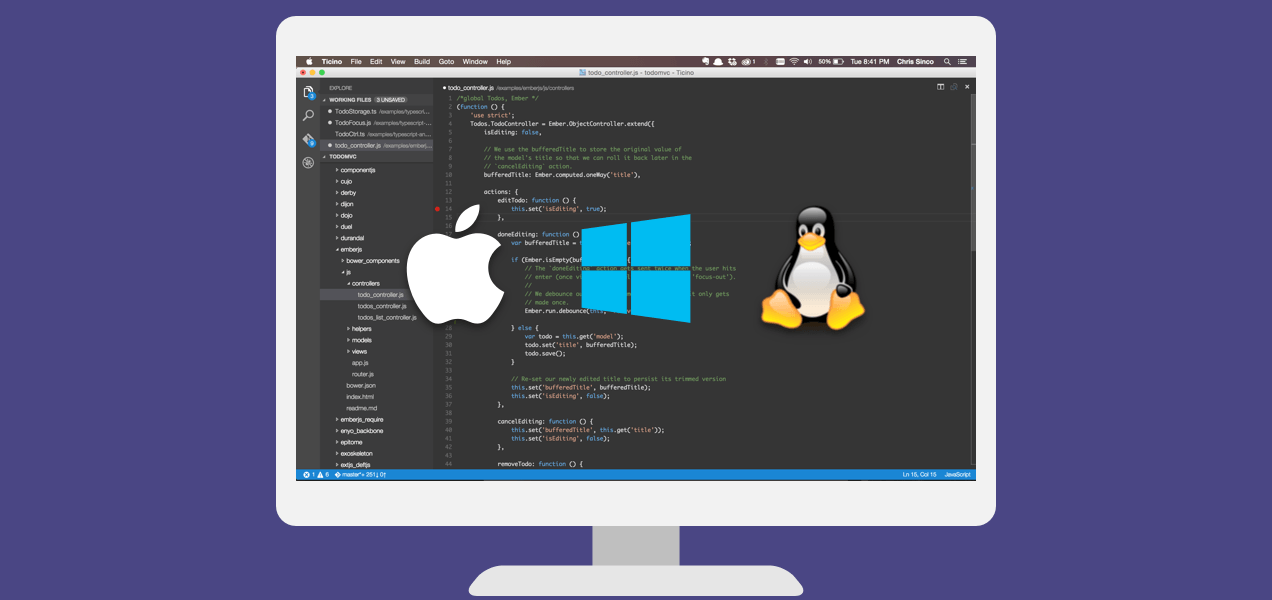
- new kind of tool
- powerful like an IDE
- lightweight editor
- free
- open-source
- cross-platform

VSCode Features
>